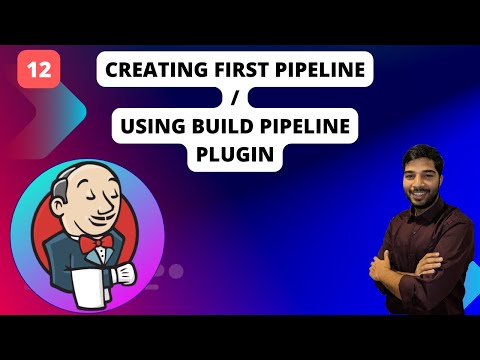Getting Started With Shared Library In Jenkins
Why Shared Library
Shared library help us to archive the DRY ( Do Not Repeat ) concept. Means that there might be scenarios where you need to repeat some steps you can use Shared Library to write your code there that can be used in more then one job.
How To Setup For Shared Library
To Setup a shared library in Jenkins you need 2 configuration one is the repository structure and second is the adding the repository in the Jenkins configuration and you need to have some knowledge of groovy.
Setting The Repo
First we have to setup our source code management repository and we have to create a directory name vars any groovy script written in this directory will act as module and any written function will act as submodule. To use the same in a Jenkinsfile we have to import the library and we will be using them like module.submodule.
For demo purpose here is a sample for the same in repository.
.
.......
└── vars
├── lib_module_1.groovy
└── lib_module_2.groovy
Here I have created a directory name vars as it’s required then based on your requirement we can have as much as modules we want I have added 2 modules in it lib_module_1 and lib_module_2.
In lib_module_1 I have written a function named as func_from_module_1.
def func_from_module_1(){
println("This is a test function from module 1 and function func_from_module_1")
println("This function can be used in any pipeline stages")
}
In lib_module_2 I have written a function named as func_from_module_2.
def func_from_module_2(){
println("This is a test function from module 1 and function func_from_module_2")
println("This function can be used in any pipeline stages")
}
These functions are just printing some text on the console.
Now these names lib_module_2 or func_from_module_2 can be anything you want.
Adding The Configuration In The Jenkins
To add the above repository as a library we have to add the same in Jenkins and to do the same here are the options.
Manage Jenkins -> Configure System -> Global Pipeline Libraries -> Add
As you hit add button you will see a few options here are a few of them.
Name : The name of the new Shared Library.
Default version: Set a default brach of the repository to be used as library.
Allow default version to be overridden: This option allows scripts to select a custom version of the library.
How To Use The Same In Jenkinsfile/Jenkins Pipeline
Before we start the same make sure you know how to write Jenkinsfile for more on the same you can checkout this video.
To use the same in Jenkinsfile we needs to use the @Library annotation before stating the pipeline block and we have to pass the library name to the same.
Or we can use the same as a Jenkinsfile step like library 'test_library'.
Using the configured version of the library.
@Library('test_library') _
or if using in step
library 'test_library'
Using any other version of the library let’s say branch_01.
@Library('test_library@branch_01') _
or if using in step
library 'test_library@master'
Using multiple library in a single pipeline.
@Library(['test_library', 'test_library@other_version']) _
or if using in step
library 'test_library, test_library@other_version'
Example 1:
@Library('test_library@branch_01') _
pipeline{
agent 'any'
stages{
stage("Stage_Name"){
steps{
sh "echo Test Stage.; pwd; hostname"
script{
lib_module_1.func_from_module_1()
}
}
}
}
post{
success{
cleanWs()
}
}
}
Example 2:
pipeline{
agent 'any'
stages{
stage("Stage_Name"){
steps{
library 'test_library'
sh "echo Test Stage.; pwd; hostname"
script{
lib_module_1.func_from_module_1()
}
}
}
}
post{
success{
cleanWs()
}
}
}